How to Generate Cool Abstract Shapes in Midjourney
Learn how to create absolutely stunning abstract Midjourney shapes that will make your designs look original and unique.
November 12, 2025
4
min read
How to Generate Cool Abstract Shapes in Midjourney
Since ChatGPT launched, AI tools have been growing and improving super fast. AI can really help you elevate your work, and Midjourney is a prime example of that.
Midjourney is an AI tool that creates images from natural language descriptions (prompts). With it’s version 6 model it can create absolutely stunning visuals. Here’s how to use it to get the best results:
Start with Research:
First decide what kind of abstract shape you want. Then head to the explore tab and enter a short description of what you are looking for.
A lot of different images will appear. Pick the ones you like and save their prompts. You can also save some of the images as references for later.
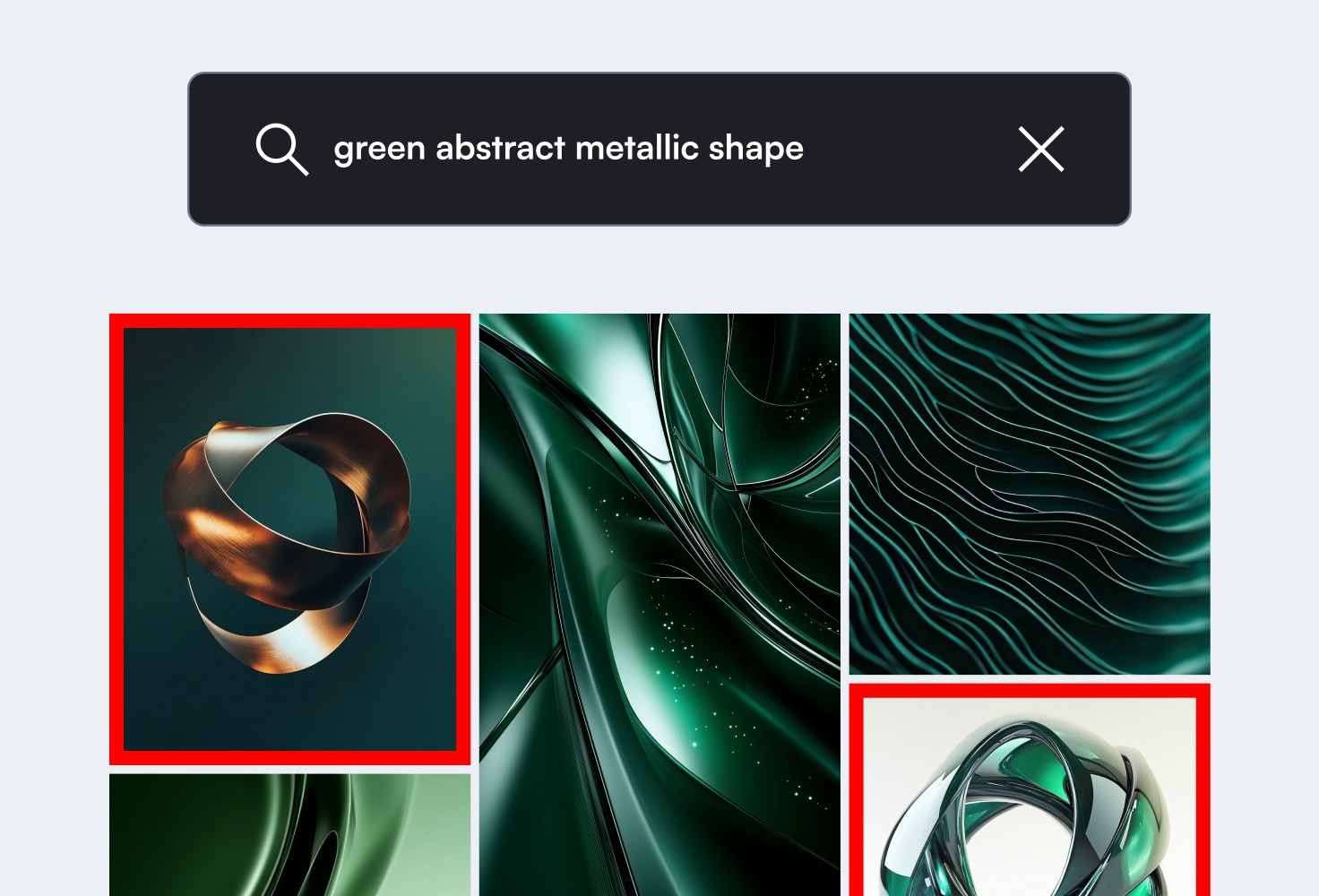
Craft the Prompt:
Now it’s time to use ideas from the prompts you saved and create your own specific prompt.
You can also use images you saved as a reference.
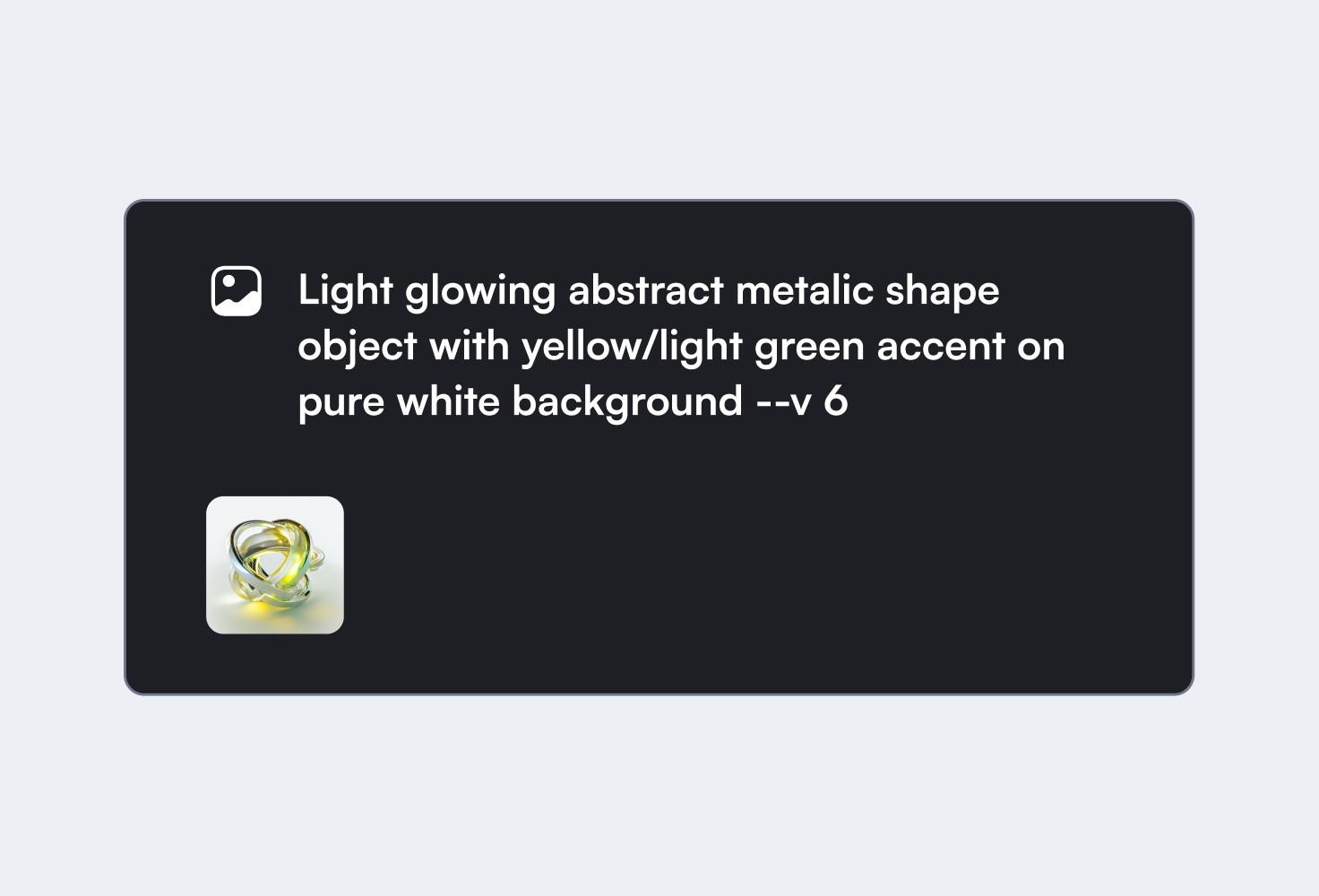
Generate the Image:
Start the prompt and wait till it generates the first batch of images. They might not be perfect at first, so feel free to regenerate or explore variations of the ones you like.
In Midjourney you can create different versions of an image until you find the one that fits your needs.
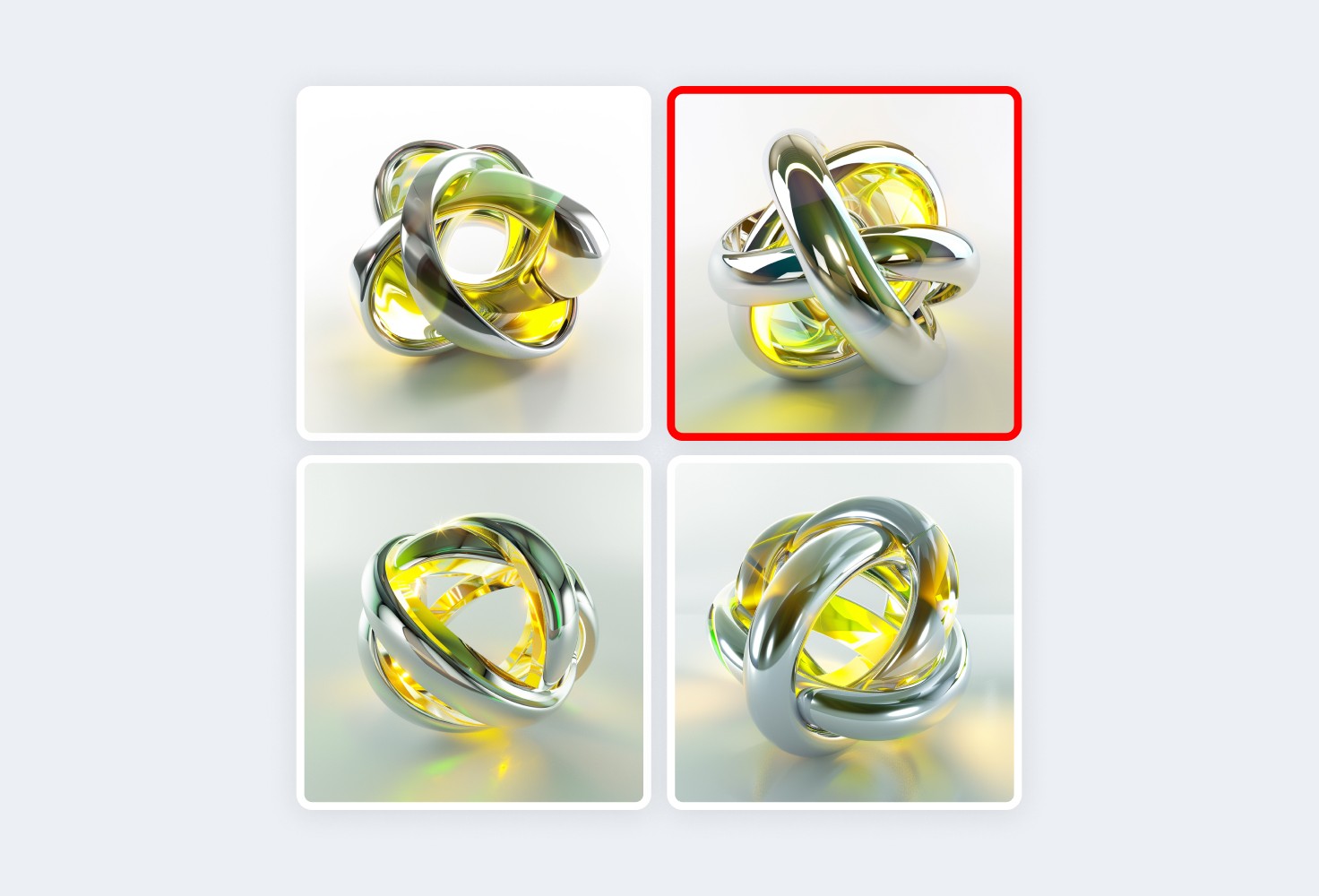
Refine and Upscale:
Once you get and image you like, upscale it for better quality.
If you need to remove the background, there are a lot of free background removers on the internet.

Final Thoughts
And that’s it! By following these steps, you can use Midjourney to create awesome images that fit your vision.
AI tools like Midjourney are the real game-changers. Without AI, generating abstract visual like these would cost a significant amount of time and money.
If you want to see some Midjourney images in action, feel free to check our Free Web3 Framer Template - Spark.
Good luck with generating absolutely stunning images for your designs!































